Engaging users
Feedback from subscribers and our pilot process has established six principles for engaging users:
- Establish the voluntary and private nature of participation
- Explain the individual benefits – both in general, by having a safe space to explore digital practice, and in your particular context, eg by linking the discovery tool to other opportunities
- You could also mention organisational benefits, eg better planning and targeting of resources to support staff and students with their development, to clarify that data collected from the discovery tool will be used in this way
- Find engagement opportunities and settings that fit in with existing practice and presence. For example, for staff this might be meetings, curriculum design workshops or lunchtime sessions. For students the most effective way may be for the tool to be introduced into tutorial sessions, so that tutors are able to support their students/learners and encourage ongoing dialogue about their digital skills development. Timetabled workshops or drop-in surgeries also work well
- Send out clear messages in a range of media, ideally with endorsement from staff and student bodies as well as senior stakeholders for example, principal or pro-vice chancellor
Ensure there is suitable staff development and student support in place, so users understand what's expected, feel supported as well as challenged, and can plan any follow-up activities
Effective communication
Consider what platforms and media your users rely on and what kind of messages will make them want to engage.
- Many users will be intrigued by the idea of a digital self-assessment, and by the quiz-style interface. Use screen shots to gain their interest
- Make sure they understand that they are not being judged or monitored, but being offered a chance to find out about their own strengths and areas for development
- Some users will be motivated to help improve provision for others. Make sure they know that their responses – though they are anonymous – will help to build up a picture of staff and students development needs
- What other digital initiatives will users know about? Refer to them in your campaign, so users feel that by engaging with the discovery journey they are ticking off another strategic agenda – and that there is some joined-up thinking
- Ask representatives of your user groups to design the messages and help you target them: they know which platforms, channels and styles of communication are likely to succeed
Your communication about the discovery process should be positive and reassuring. You could keep the text of your invitation very simple, for example:
- "Discover your digital capabilities! The discovery tool helps you to reflect on your digital expertise and confidence. Find out how to make digital technologies work for you – and get noticed for the skills you have already"
We have developed some poster templates you may find useful in developing your communications. These can be adapted with an institutional logo and the details of any live workshops or support materials. Download these here:
- Staff workshop poster
- Staff use of the tool posters - example one and example two
- Student use of the tool poster
- Student workshop poster
- All five posters in PowerPoint format
There are also ideas in our guide engaging respondents in your insights surveys (Google document), written for the digital experience insights service but also relevant to the discovery tool.
Settings for use
The setting in which users meet the digital discovery process is important to establishing trust and encouraging engagement. Some users will feel safer in a peer-group setting, while others will prefer complete privacy. You may want to offer both options.
Who introduces the process makes a difference to how it is perceived. Ask your staff and student representatives what they advise to build confidence in the process. Our community of practice came up with the following suggestions for staff engagement:
- Team-based – with teams going through the discovery process in parallel and discussing their results
- In the context of an existing staff development activity, eg embedded into a workshop or accredited course
- As part of a new staff development offer, built around the content of the discovery tool
- In the context of appraisal or professional development review (PDR), or less formal conversations with managers and mentors
- In a completely self-directed context, in which the benefits to individuals and the privacy of the process are clearly articulated
Some ideas for working with students are:
- In existing learning groups, where the tutor or other specialists in digital literacy can provide information and support
- In the context of a timetabled workshop where, for example, learning support, academic tutors or careers staff can lead and support the session
- As part of a co-curricular award or development pathway, with support;
- We do not recommend using the discovery tool with students in a completely self-directed setting unless you are confining its use to an established group of confident users such as student digital mentors or course representatives – and even then you must establish how they will access support and will support each other to complete the process and make forward plans
Planning support for users
Using the discovery tool is technically straightforward. There is guidance for administrators and users available on our support site.
You will need to plan support for staff and students as they use the discovery tool so they can act on the feedback they receive. FE students/learners working below level 2 may need additional support with terminology beyond the guidance provided in our glossary of digital capability terms.
You could plan for users to use the tool during a special day, week or month of activities around digital capability, at a particular site, or during a particular meeting or workshop. This makes it easier to provide face-to-face support.
For staff
- Staff developers, appraisers, mentors and managers could be made aware of staff who are undertaking the discovery process and be ready to respond if feedback is shared with them. This means involving those staff in the planning of the project and making sure they are resourced to respond effectively
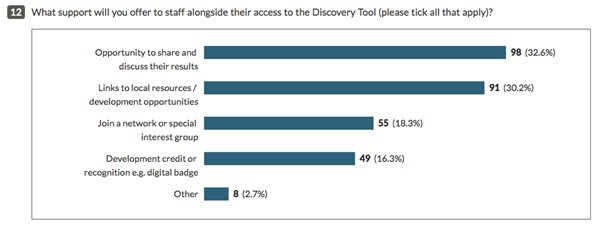
- You could make an audit of all the staff development opportunities that address digital issues (resources, staff and student champions, workshops etc). Working on this is a good way of building links across the institution. Perhaps you can signpost users to these resources from a new landing page so they see immediate benefits from the project
- Staff can be encouraged to take their digital strengths further by joining a special interest group, eg around the use of video in learning, simulations, or the digital humanities. These communities of practice may be informal and short-term, but they are still valuable sources of expertise and peer development
For students
- Involve course tutors so they know that students are being offered this opportunity and that it might lead to questions about how digital skills are supported in their course of study
- Consider whether you can involve any student partnership projects to provide peer support
- Could access to the discovery tool be part of a co-curricular award or pathway, and could students tap into support available through that?
- Ensure IT and learning technologists are fully involved in the project. They will be best placed to monitor any change in the uptake of training and support. They will also be able to help you coordinate existing materials and resources and ensure student users can access these straightforwardly
We suggest that the staff who support the use of the discovery tool should be able to explain:
- The overall purpose of the tool
- The reason for offering the tool in this organisation and setting
- The different question sets available and the most appropriate set to use in each case
- That the results are confidential
- That users are self-reflecting on their practice – nobody else is assessing them
- That the questions are designed to be challenging, and to make them think and extend their knowledge
- That if there is anything they don’t understand, they should simply give themselves the lowest score and move on – nobody is judging them or checking up
- Who to ask for help if they have any problems using the tool
- How to access support for digital capabilities generally
The discovery tool is an opportunity to work with support staff and upgrade existing resources, so see these requirements as an opportunity to make digital development more of a priority!
How you might use the two student question sets
The question set for new/incoming students aims to introduce students to digital learning, both in terms of the activities they may need to engage with and the challenges that this may bring. It encourages them to consider the kinds of skills they will need to be an effective digital learner and highlights the fact that this will be an ongoing process as they progress through their course. It also acknowledges that they probably have existing digital skills that may transfer into a learning context. It aims to help them identify any individual preferences and needs that they may need to articulate to the institution, particularly around disability and physical or mental health needs. Like all the question sets in the discovery tool, this question set is not intended to be a ‘measure’ of their digital capabilities. It is very important that new students do not feel that they are being assessed, but that they are being supported to prepare for digital learning. This question set is mapped to the digital capability framework but at the top-level elements because we felt it was important not to overwhelm students at an early stage.
The question set for current students to explore their overall digital capabilities is like the staff question set (with a few differences). It is mapped to the sub-elements of the framework and has sixteen sections. Two of the digital learning and teaching elements were adapted for the student question set to include 'preparing for digital learning' and 'digital learning activities'. We also added an element specific to students 'digital skills for work'. This question set is more comprehensive than the new student set and aims to encourage students to consider their digital capabilities across a range of activities that they may be encountering as a learner.
Both question sets have different functions and are not really comparable in a pure data sense, although we expect them to make sense to students as they are both rooted in our framework and move from a broad perspective to a more detailed reflection later on.
It is up to institutions to decide how to use the student question sets within their own context. For undergraduates, institutions may find it useful to ask (and support) students to complete the new student questions as part of a managed induction, where they are introduced to the kinds of digital learning activities they may encounter during their studies and help them identify and articulate any specific needs. At the end of the first year, they could be asked to complete the 'Current students' question set. They could then follow this up with a re-take of this question set at the end of the second and third years to consider how they have progressed. A review of the results would offer institutions insight into any gaps or areas that are not seeing improvements.
For new postgraduate students, we recommend that careful consideration is undertaken about which question set to recommend. Students with language challenges or students who have been out of education for a while may benefit from the shorter introduction question set - while others may benefit from the more detailed question set.
Incentives and barriers
Depending on your organisational culture and policy you may be able to offer staff an incentive to engage, such as counting towards a staff development requirement. Students can also be motivated by linking participation to a co-curricular award, or sessions on future employability. Some organisations are finding digital badges effective at engaging staff and students. Digital ‘completion’ badges for all staff and student question sets are available within the discovery tool. Users can claim these via a link that can be found at the end of their feedback report.
If you are planning to engage staff or students at a live event you should offer refreshments and a friendly welcome. Also consider whether staff and students could benefit from taking their assessments together and discussing the results. Questions and feedback are similar enough to do this.
The main barriers to engagement identified by our community of practice experts are:
- Lack of time to engage
- Lack of clarity about the benefits and/or learning outcomes
- Concerns about monitoring and a ‘deficit’ model of staff skills (staff)
- Cultural issues unrelated to the specific project e.g. lack of reward for developing teaching excellence (staff)
You will know which of these (or other issue) is most likely to concern your users. Plan ahead and take mitigating action. For example, if time is likely to be the main issue, offer the discovery tool in time already set aside for staff development or professional meetings. Our user testing has found that students have far fewer concerns about monitoring, rewards and use of data, but they are still time-poor and you should ensure that there is enough support available for them to really benefit from the time they invest.
